Sending bulk emails or email marketing campaigns can be a great communication strategy, but it can also become a waste of time if your messages end up in the spam folder.
Avoiding this does not depend only on using a good tool: there are technical, writing, and user behavior factors that directly influence deliverability. In this guide, we’ll see exactly how to prevent your emails from being flagged as spam, how to know if they already are, and what you can do about it.
Why do emails end up in the spam folder?
There are multiple reasons why an email can be labeled as spam. Among the most common are the lack of domain authentication, the use of suspicious words or formats, and a negative history with many complaints or bounces. Shortened links or domains with a bad reputation also play a role, as well as not complying with basic privacy policies, such as including an unsubscribe link. Many of these filters are automatic and rely on algorithms that analyze the content, sender, and behavior of your past campaigns.
How Gmail, Outlook, and other providers’ spam filters work
Each email provider has its own spam detection system. While they share certain criteria, their tolerance levels and algorithms vary. This means that the same email can behave differently depending on the destination provider. Understanding how filtering works in the main services will help you optimize your campaigns and improve deliverability.

GMAIL
Gmail uses one of the most advanced filtering systems on the market, based on machine learning. It penalizes emails with messy HTML, excessive heavy images, and domains without SPF or DKIM authentication. It also checks links within the message and blocks those that are broken or have suspicious redirects. Furthermore, if your previous emails have been reported as spam, your reputation decreases and your future sends will be affected. Lastly, Gmail considers user interaction: if people often open, click, or reply, your emails will keep arriving in the main inbox.
OUTLOOK (MICROSOFT)
Outlook and services such as Hotmail or Live.com place significant weight on domain and IP reputation. They block suspicious sending patterns, such as sudden spikes in email volume, and penalize senders sharing an IP with unreliable sources. Links with multiple redirects are also flagged as dangerous. For new domains, the platform is even stricter, so it is recommended to increase sending volume gradually.
YAHOO
Yahoo combines heuristic analysis with public blacklists and its own sender history. Its filters are especially sensitive to emails with too many links or unclear senders. It also penalizes high bounce rates and requires authentication via SPF and DKIM. In addition, Yahoo considers user engagement: if many people delete your emails without opening them or mark them as spam, your future sends are very likely to be blocked.
How to prevent your emails from being marked as spam
Once the causes are understood, it’s time to apply best practices to improve deliverability. Here are the most important ones.
Properly configure your domain (SPF, DKIM, and DMARC)
One of the main reasons emails end up in spam is the lack of domain authentication. To prevent this, make sure you configure three key records from your domain’s DNS panel:
- SPF: authorizes specific servers to send emails on your behalf.
- DKIM: adds a digital signature and ensures the message has not been modified.
- DMARC: defines what to do when SPF or DKIM fails.
These configurations are basic, and many email platforms provide step-by-step guides to implement them.
Avoid words and phrases considered spam
There are certain expressions that automatically trigger filters, such as:
- Free
- Limited offer
- Click now
- Make money
- No risk
- 100% guaranteed
You should also avoid overusing capital letters, exclamation marks, and symbols like $ or %. The key is to maintain a natural and professional tone.
Maintain a sender reputation
The reputation of your domain and sending IP directly influences whether your messages are delivered or blocked. Do not buy email lists, clean your database regularly, and avoid sending messages to users who never interact with you. Try to keep your bounce and complaint rates below 1%. These practices help strengthen your credibility as a sender.
Balance text and images
Sending emails with only images is a common mistake. The ideal ratio is 70% text and 30% images. Use optimized files to reduce weight and include alternative text (alt text) to provide context in case they don’t load.
Do not use URL shorteners or suspicious links
Links from platforms like bit.ly, tinyurl, or similar can be flagged as dangerous by spam filters. Whenever possible, use full links with your own domain or subdomains you control. Also, check for multiple redirects, as this is also penalized.
Always provide a clear unsubscribe option
Including a visible and functional unsubscribe link is mandatory both by law (GDPR, CAN-SPAM) and to avoid reputation issues. Skipping this step may lead users to report your email as spam, directly impacting your future deliverability.
Use a reliable sending platform
Sending campaigns from your personal email can be a big mistake. Platforms like Mailchimp, Brevo (formerly Sendinblue), ActiveCampaign, or MailerLite not only simplify management, they also handle deliverability, bounces, and the sender’s technical reputation.
How to check if your emails are going to spam
Knowing if your emails are being flagged as spam is just as important as knowing how to avoid it. To check, you can send test emails to different addresses, including providers like Gmail, Outlook, or Yahoo, and verify in which folder they appear: main, promotions, or spam. It is also recommended to use deliverability analysis tools, as they provide detailed reports about how your emails are classified and potential technical issues.
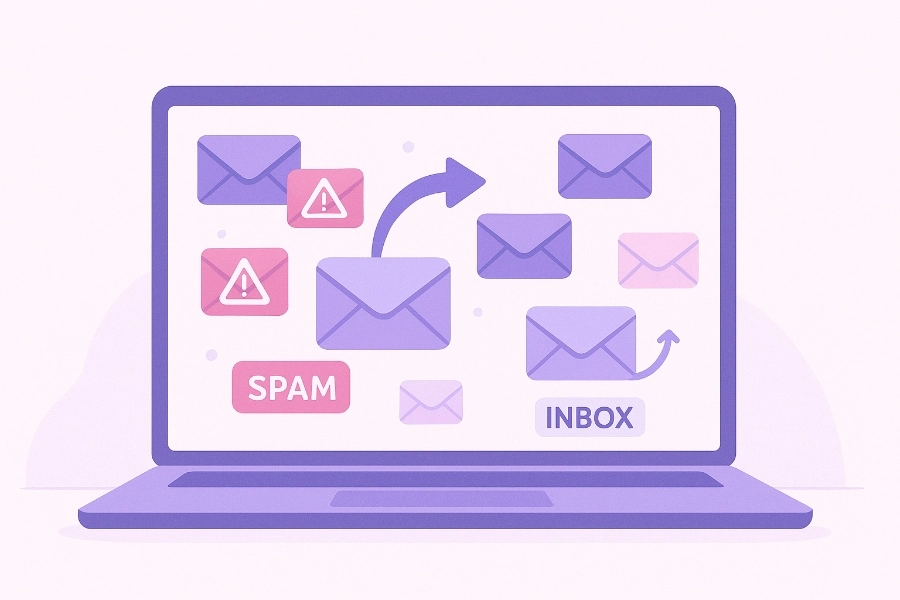
Tools to check if your email will end up in spam
There are free and paid tools that analyze your email and tell you if there is a risk of being flagged as spam. Some recommended ones are:
- Mail Tester (mail-tester.com): analyzes your email and gives you a deliverability score.
- GlockApps: allows deeper tests and shows how different providers classify your message.
- SenderScore.org: lets you check your IP and domain reputation.
These tools also detect errors in SPF, DKIM, and alert you about practices that may penalize your email.
What to do if your email marketing campaign lands in spam
If your emails are already going to spam, the first step is to review and fix SPF, DKIM, and DMARC records. It’s also advisable to check if your domain has been blacklisted and, if so, follow the procedure to request removal. Temporarily reduce your sending volume and remove inactive contacts, since insisting on uninterested users can hurt you even more. Finally, adjust your campaigns by changing subject lines, links, and writing style. In extreme cases, if your domain reputation is heavily damaged, one option is to use a new subdomain exclusively for commercial sends.
Frequently asked questions about spam in email marketing
How can I know if my domain is on a blacklist?
You can check it on sites like mxtoolbox.com, multirbl.valli.org, or spamhaus.org. Just enter your domain and see if it’s listed. If it is, you’ll need to follow the indicated steps to request removal.
Do emails with images go to spam more often?
It depends. If the email is just one image (with no text) or if the images are too heavy or lack ALT tags, the risk is higher. The ideal approach is always to combine text and images.
Does sending many emails in a short time affect deliverability?
Yes. If you go from sending 100 emails a day to 5,000 without progressive scaling, providers may consider it unusual or suspicious behavior. It’s recommended to warm up your domain gradually.
Conclusion: Deliverability, trust, and best practices
Avoiding the spam folder doesn’t depend on a single factor, but on a combination of technical, strategic, and content best practices. Implementing the recommendations in this guide will help you improve deliverability, maintain your reputation as a sender, and ensure that your message reaches the people who really need to receive it.
If you don’t yet have a clear sending strategy or need technical support to improve deliverability, you can rely on a professional email marketing service to help you structure and execute reliable campaigns.
______________________
Have you had any experience with campaigns ending up in spam? Share your thoughts or questions in the comments. Your input may help other professionals facing the same challenges.



0 Comments